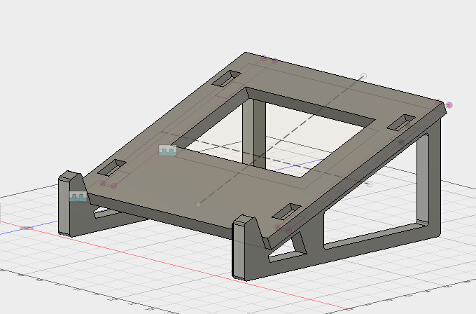Designing the model.
I had a few idea about what I wanted to do this week, but since I'm still pretty new with cad softwares and wood is expensive I decide to try to make something not so big for my first try with milling wood with our brand new CNC.
So I try to design a stand for my laptop.
I must say my design was heavily influenced by the autodesk fusion 360 tutorial found here . I learn a lot during this tutorial and after watching it, made my own laptopstand who fits with my laptop, my materials and my esthetic taste.
CAD
I'm starting to really enjoy working with Fusion 360, there are still some things I find weird with the software but it's a really nice tool in it's whole.
So my first step was to sketch the legs of my stand and attribute their constraints and dimension. To do so In my new fusion file I created a new component and then a new sketch inside this component.
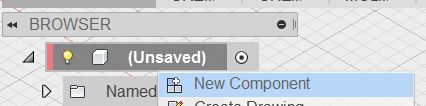
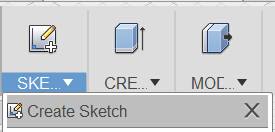
Then I used the line tool to draw an approximative shape of my leg stand.
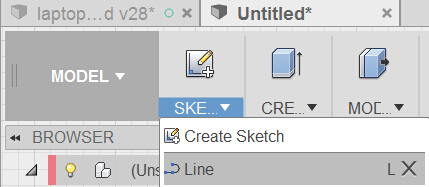
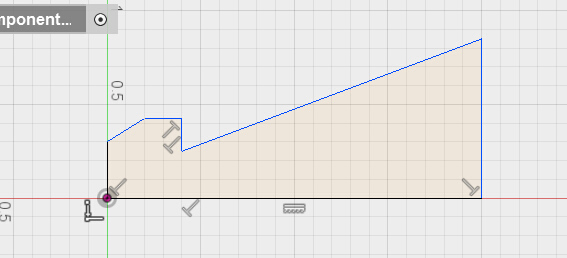
All I had left to do was to add the dimensions and constraint to properly shape the leg like I wanted to. Using the dimension tool and the sketch palette for my constrait.
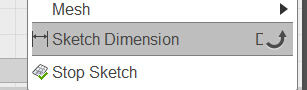
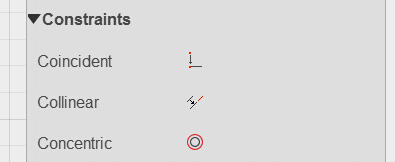
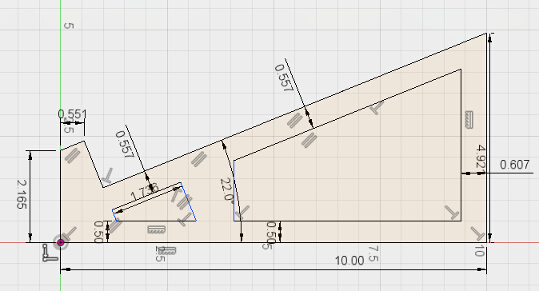
Before I write about the extrusion, let me talk about a really nice function I used for this design, wich is the changes parameters function, this is a real neat feature that give you the possibilities to create parameters for your model, like the thickness of your material so if it's ever change, you only need to change this parameters instead of every measure of the design.
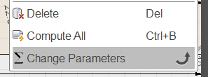
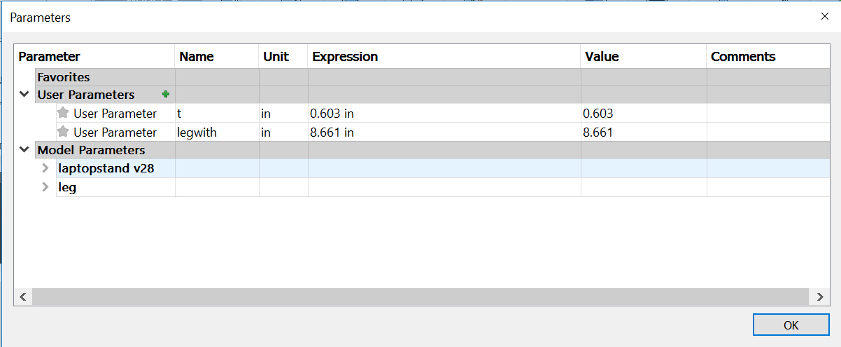
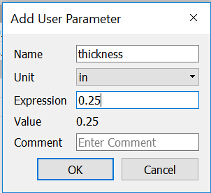
So now that my parameters are set, I can now extrude my sketch using the extrude function and selecting only the part I want to extrude.
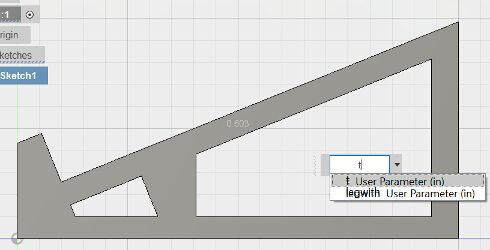
And as you can see, I use the function thickness for my extrude offset, this is the parameters I just set inside my change parameters function, so no if I change this parameters, the design will change as well.
After that, I made the sketch for the top part of my stand using the same process (aproximative sketch, dimension and constraint, extrude, filet)
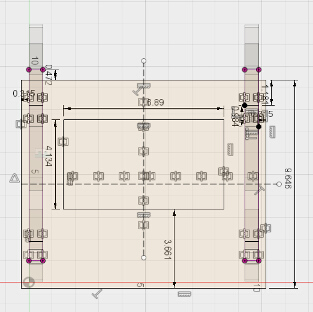
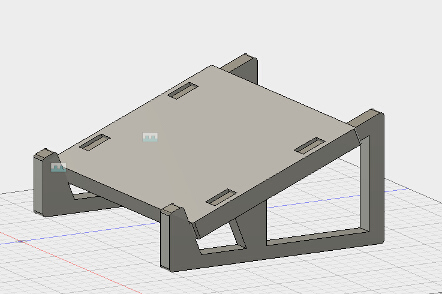
Once my top stand was place on top of my legs, I use the combine function to dig the leg so it can fit inside the top part.
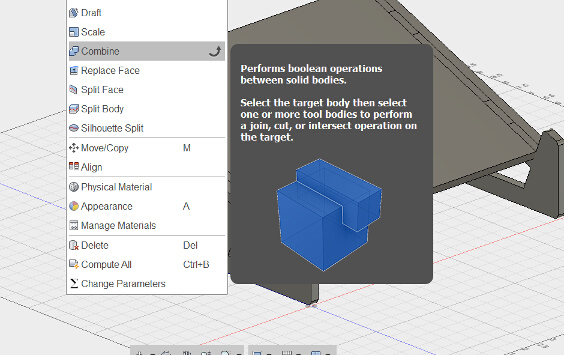
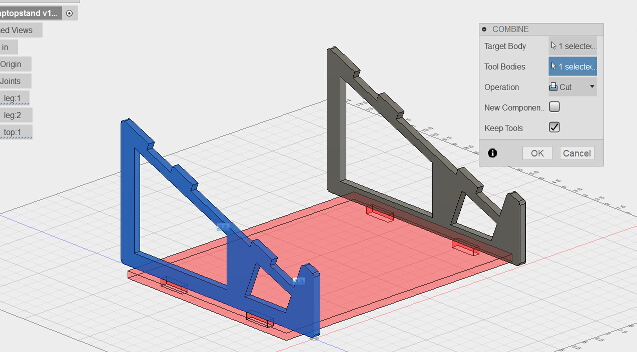
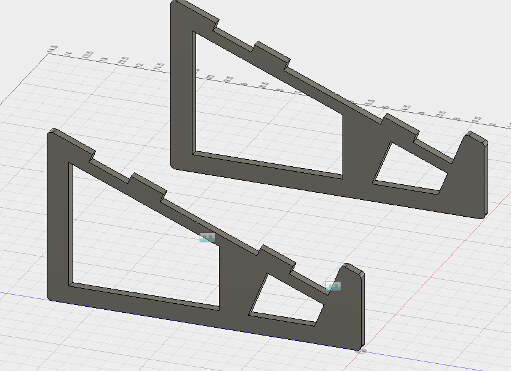
I then copy and paste the component so I can have two legs that are exactly the same and can be modified at the same time. Once the extrude was done I use the filet function to applied smooth my corner.
Then I designed the top of the stand by creating a new component and a new sketch inside of it.
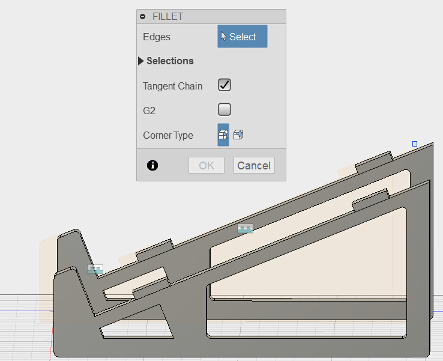
Here we go, my CAD is done!